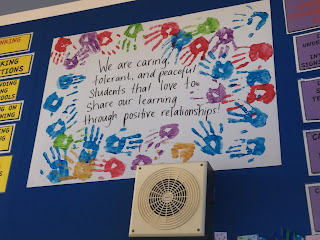Today we were extremely lucky to have
Rob come and support us in learning how to use GarageBand effectively to create voice clips and Music. This is an important skill especially as the
Manaiakalani Film Festival coming up next term and this is the term for filming.
GarageBand can be used for something as simple as recording yourself reading a book or as complexed as making a movie or music track.
The Basics
When you open GarageBand you version 10 you will come to this page. There are a lot of options. We choose Empty Script, by choosing this option you can create different type of audio files depending on your needs.
Selecting the type of project.
Today we choose audio for recording and this worked for both recording simple audio and making movie tracks.
Once you have selected audio click create.
Getting the audio right:
When recording in GarageBand it is important to use an external microphone if at all possible. Different microphones have different levels of sensitivity.
You will need to go into preferences and choose that microphone that you are using then test it. If it is not working close the project by selecting the project then pressing delete. Then the microphone should show up.
When recording you want the sound bar to be in the the yellow or green, not the red.
For recording simple audio like reading a book or instruction for learners. Simply press the record button and read or talk. If you make a mistake it is not the end of the world as you can edit it out.
Editing audio:
To cut bit out of your audio move the playhead (the arrow with a line) to where you want to cut. Then Press command T or go to edit and click spilt regions at playhead. Do this at both sides of the mistake then delete this select. You will then have a gap you can drag your audio over the fill the gap. You can zoom in and out to see your audio better by using two fingers to pinch on the Macs trackpad.
Editing the sound
You can get to this by pressing B. Here you can add reverb and ambience to add some brightness or depth you can adjust the low, mid and high to level out the voice.
You can also add automatic effects by going to voice on the side and select the type of voice you want:
Different voice effects change the whole voice track and could be used for different reasons. There are some very funny voices in there including a Robot under experimental.
Creating a music track:
In GarageBand you can import your movie so that you can watch it and match your backing music to your movie.
You do this by going to track and show movie track.
Then click on movie, open movie and selecting a movie that is on your Mac.
Create a sound Track for your movie:
Press the loop button in the top right corner. You can then choose instruments and select from the many pre-made tracks. You can layer these tracks to create your own sound and the best part is you don't have to be an amazing musician to create a your own sound track.
Mix down Process
This is went you mix the different musical tracks down to create on song. It is about changing the level of the different sound to make different parts the main focus.
Connecting Movie and Audio
File movie, Export audio to movie.
Film Festival Tips:
When choosing the volume for your music in your movie think about what audio is most important. Is it the Music or the Talking. Then make sure that audio is match support the most important part. Make your music volume is low enough that you can clearly hear the voices.
When you are creating voice overs for your movie set the mic up and then move the children not the mic. Make sure little hands are not touching the mic during recording as this will effect sound quality.
Check your Camera setting, record audio in mono.
Being well prepared for filming and recording will make your movie the very best it can be!!!
Enjoy using GarageBand to create your sound.