Using Google Docs is an important part of working in a 1:1 digital environment in a GAFE (Google Apps for Education) school but it is important to teacher children good practices when they use Google Docs and Drive as their school books.
When using Google Docs for learning it is important that students can easily access their learning. One way this can be done by adding a link to your class website. We do this by adding a link to the drive icon on slide on our group pages.
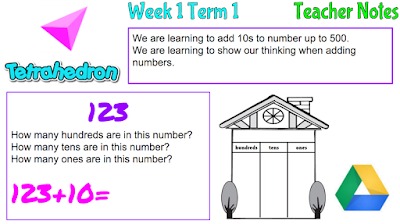
Note this side does not have links to view slide with link go to our class website.
Once the learners have opened the link they will need to go to File at the top of the page and made a copy. Then they will need to rename the copy by taking away the words 'copy of' and replace with their own name or initials (as decided by their teacher).
Once learners have made a copy they should file it in there drive by selecting the grey file at the top of the Doc and choosing the correct file. Learners may have subject files or another filing system but it is good make it a habit to file work before you start writing on it.
More of my learning about Google Docs can be fold by opening my Doc that is a record of the skills I have learnt. Click here to view my Google Doc
If Google Docs does not have the function you need there might be an add-on you can use. For a few awesome add-ons check out this slide presentation created by the MDTA BTs. Add-Ons



Thanks for sharing your Doc of notes Clarelle. It is a very useful summary of tips. What do you think abut adding the slideshow link of Add-ons to your doc? Then you would have everything in one place. I am promoting it because I have been adding to it during the week :)
ReplyDeleteThank you Dorothy. That is a great idea I will do that first thing tomorrow.
ReplyDelete